- product
- TL Camera Control system
- product use
- First Class Photography Guide Video center
- Service Support
- After-sale policy Sales network FAQ Download
- Contact us
- Contact information Message
All farpov products provide two extended functions for better project management.
A.Browse pictures without password.
B. APIs are provided for third-party project management software to call the pictures taken by farpov.
(These functions will only be enabled if users actively apply, because additional services will increase the cost of camera cloud storage traffic. However, the manufacturer currently provides them for free, and users only need to apply to enable them.)
Once you apply for and obtain the key, if it is leaked, it may cause the leakage of project information. Please carefully evaluate whether you need this function. We are not responsible for the security risks caused by the leakage of the key.
1,Provide your user ID and apply to the salesperson to activate the extended functions of the ID. The salesperson will give the user a digital key.
The digital key is similar to the green marked part in the figure below:
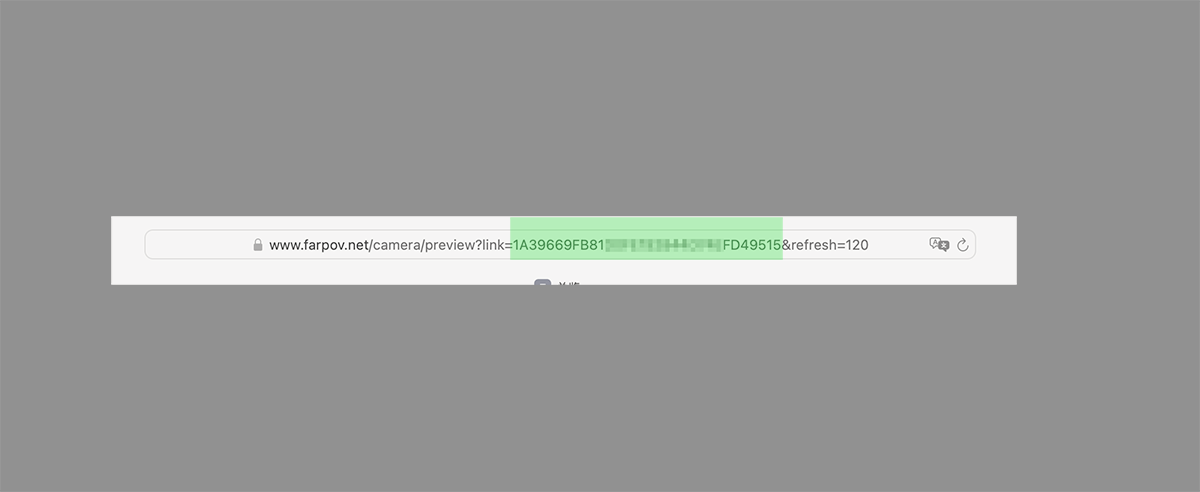
2,Camera login-free browsing address
The preview link format is:
https://www.farpov.net/camera/preview?+link+refresh
as: https://www.farpov.net/camera/preview?link=1A39669F92844DD49515&refresh=120
The link parameter is the digital key provided by the manufacturer
refresh is the automatic refresh frequency. refresh=120 means that the link will automatically refresh every 120 seconds to get the latest image.
3,How to use API
The API has two interfaces, one is the list interface and the other is the image interface. The following figure provides the specific usage of the two interfaces.
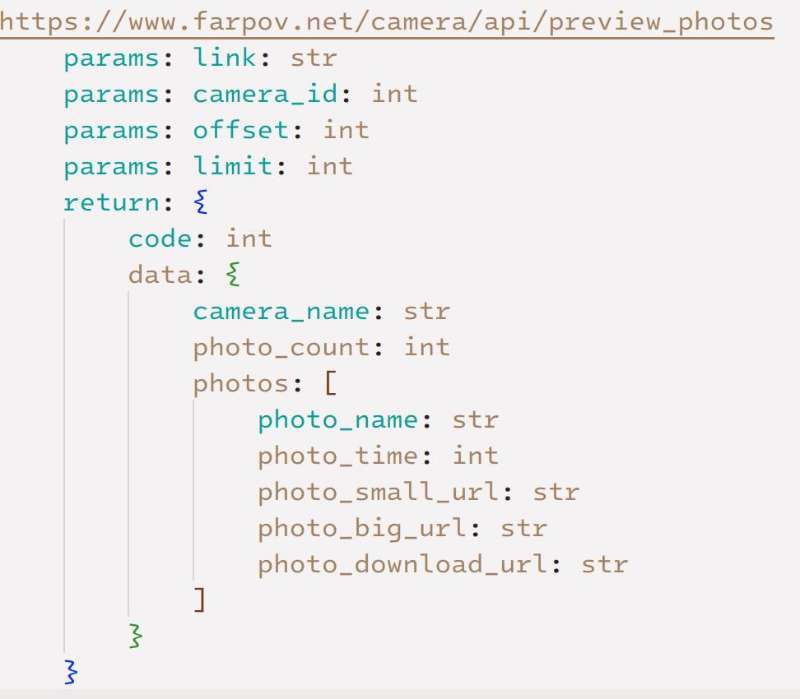
parmas:link parameter is the user's digital key
The camera_id parameter can be found in the management system:Manage Camera>Edit Camera>Get KEy>Camera ID
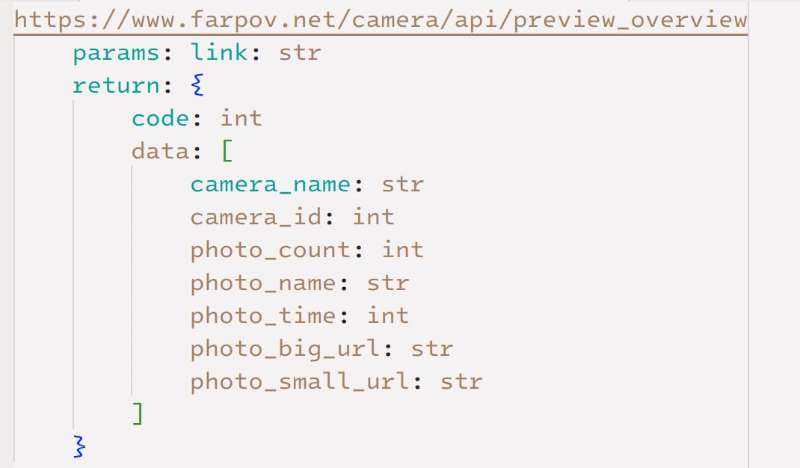
We have provided an API usage case for your reference.
https://www.farpov.info/en/Support/Download/